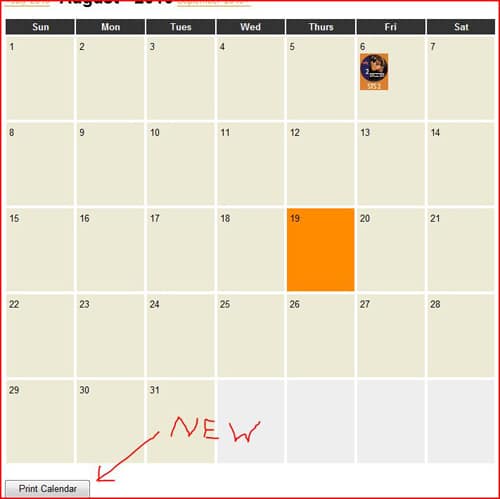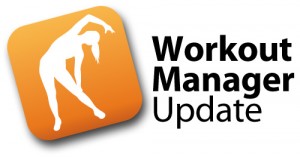
We’ve now added a feature that will allow you to print your monthly Calendar in the Workout Manager. Just look for the print calendar button at the bottom of the WM Calendar. To make this work properly you need to have “background Images” enabled in your browser. Otherwise your icons will no print. Here is what you need to do:
Firefox Browsers:
Go To File -> Page Set Up -> Format & Options -> Check the option ‘Print Background(colors & images) -> Click OK
IE Browsers:
Go to Tools -> Internet Options -> Advanced -> Printing -> Check “Print Background Colors and Images” -” Click Apply