
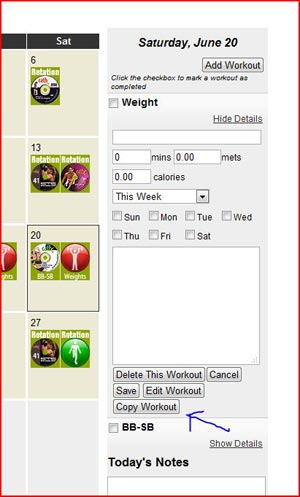
We have now released Beta 2.5 of the Workout Manager . The main new feature in this release is the ability to easily and quickly copy a workout to any date you like. This is done by following these simple steps:
1. Click on the Calendar date with the workout you want to copy
2. Click on the “Show Details” link in the right sidebar
3. Click on the “Copy Workout” button (see figure #1)
4. Select date you want to copy workout to
5. Click the confirm button and you’re done
This new feature will not only copy the icon of the workout, but also all of the details you may have entered in the original workout being copied. It will even copy your STS workout card information. You can copy a workout within the same current month or to any month you like.
In our next release of the Workout Manager we will add the ability to enter exercise notes to an individual exercise. This is great for entering information like seat position or special instructions. Please keep your ideas and suggestions coming as we do read them and will try to implement as many as we can.

