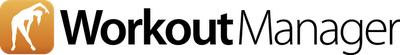The newest version of the Workout Manager (2.3) is now live and features video clips for every exercise in the STS program that you can quickly play by simply going to your calendar and launching your workout card for any disc. You will now see a “Play” icon next to every exercise on your workout card. Just click the play icon and you can now view a video clip from STS showing that exercise.
Another major new feature we have added are two new columns: “Actual Weight” and “Actual Reps”. From now on you will use these columns to record your actual weight and reps after completing a workout. If you have already recorded and saved results they will now appear in “Actual Weight” and “Actual Reps”.
You can also now easily take your 1RM for any exercise right from your workout card. Just click on the edit icon next to the exercise on your workout card and follow the instructions. Adjusting your 1RM for any exercise is also now a snap. If you have already taken a 1RM test for an exercise, but felt the weight was too heavy or too light just click on the edit icon on the right side of your workout card. Then enter the weight you felt you should of used and your 1RM will be adjusted accordingly for all future workouts.
View the Workout Manger at http://www.thecathenation.com/workout