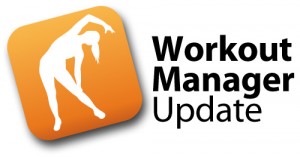Post Your Workouts to Facebook!
Published on 26 November 2009 by
CatheDotCom in
Announcements,
Blog,
Workout Manager
0
Beta 2.8
Now any workout you mark as completed in the Workout Manager can be posted to Facebook as a status update. Now all your friends can see how dedicated you are to Cathe and fitness. Instructions listed below:
To post your completed workouts as ’status updates’ on your Facebook Profile, please follow these steps and guidelines:
1. Log into the Workout Manager and you will see the ‘Facebook Connect’ button located in the upper right corner of your screen.
2. Click the ‘Facebook Connect’ button and log into your Facebook account in the new window provided, then click ‘Connect’.
3. Then proceed to the ‘Calendar page’ and mark your current workout as complete by checking the box located in the sidebar next to that workouts title. (If you do not have a workout scheduled, you can add it at this time)
4. After marking the workout complete, another Facebook Authorization window will appear. Click ‘Allow Publishing’ to allow the Workout Manager to post your completed workouts to your Facebook Profile. (This is the last time you will see this specific window, but if you remove the Workout Manager from your Facebook profile then you will need to re-authorize again.)
5. Now that you are fully connected with Facebook, you will need to mark your workout completed again so that it will post on your profile.
6. An important note: Facebook only allows a limited amount of time to be connected with their service. Because of this, you will periodically need to click the ‘Facebook Connect’ button in the upper right when visiting the Workout Manager to re-establish a connection. You ARE NOT connected if the button says ‘Connect’. Simply click the ‘Connect’ button & log into your Facebook account in the new window provided.