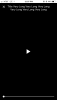[email protected]
Member
I was having a problem opening the Live app on my iPhone 6, I deleted the app and downloaded the newer version . Still unable to open. See attached screen shot. Why am I having issues with this now?
Appreciate any help to get this resolved
Andrea
Appreciate any help to get this resolved
Andrea